Should I Upgrade?
It happens all the time—the next generation of server comes out and you’re left wondering, “Should I upgrade?”
Let’s go ahead and look at some specific examples in the rack server market—Dell EMC PowerEdge R630 vs R640 and the R730 vs. R740.
Old Vs New Specs
The single-rack R630 and two-rack R730 first came out in 2014 with an all-flash drive configuration. You could have 24 DIMMs of memory and use NVMe PCIe Express Flash devices to share caching across other networked servers.
The next generation R640 and R740 take it to a whole new level with a faster processor—the Intel Xeon Scalable. They are optimized for the cloud and 5G-ready networks and deliver a 50% increase in bandwidth over the older models. You jump from 22 cores in the 30 models to 28 in the 40 models. Twelve of your DIMMs can now be NVDIMMs to reduce latency and the R640 and R740 offer more built-in security.
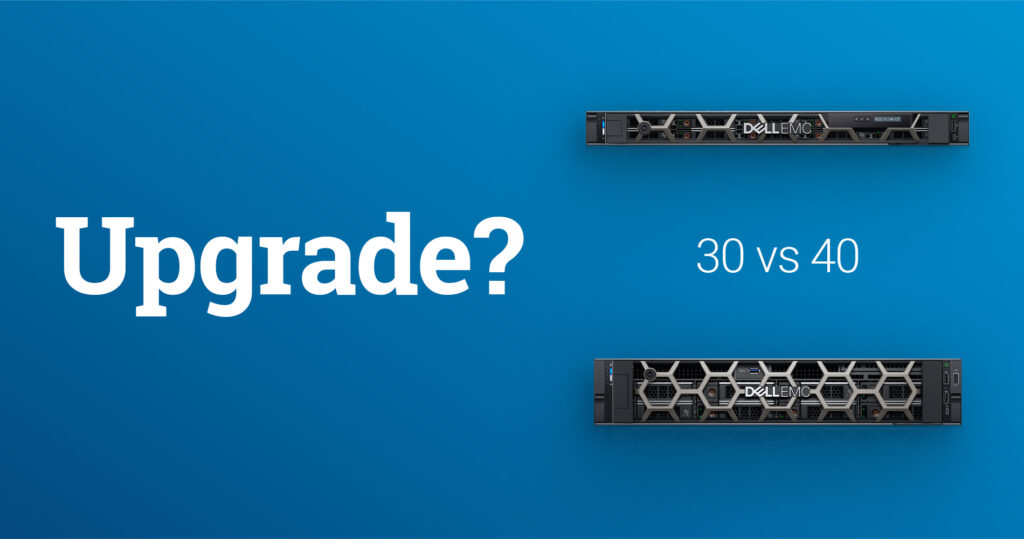
Making Your Decision
When both machines are available new, you’ll often see them at the same price or with the new one only slightly more. In this case, most of the time you’ll want to choose the newer model and take advantage of all the improvements.
As months go by the older model becomes less available and then it goes end-of-life and your only options are to purchase it refurbished or go with the new model. The R630 and R730 have reached this point. Although the price for the refurbished server will be less, you’ll also want to keep in mind these three things:
- The newer servers will have a longer life cycle and will be supportable for a longer time
- You’ll get the next generation processor and more performance.
- The newer servers are faster, have more cores and more RAM, larger size DIMMs and more memory capacity.
That all said, here are some instances when it might make sense to choose an older model.
- You already have that model and want to keep a standard infrastructure.
- The OS that you use is optimized for that hardware.
Decision Time
Unless you have budget constraints or are looking to match your older servers with the same model, we will recommend you jump to the new. You’ll get hardware that is a couple years younger and will give you much more power.
We also know that sometimes a company isn’t just deciding “should I buy an R630 or an R640?” Usually the IT department is given a budget of $X and told to do whatever they can with this money.
So, if the R640 or R740 doesn’t fit in your budget, we can help you find an R630 or R730 that does. And, if the older server is also more than you can spend right now, we can help you find upgrade parts for your existing server to help get you through until you have more budget available.
Here to Help
If you need more information to help you decide, jump on a call or chat with us, or fill out a form and we can discuss your options. We never push a particular model or OEM—we always help you find the hardware that will work best for your environment.
Comparison Chart – R630 vs. R640 & R730 vs R740
| Model | CPU | Cores | Memory |
| R630 | Up to 2 Intel® Xeon® processor E5-2600 v4 product family | up to 22 cores per processor | 24 DIMM slots, up to 1.5TB |
| R640 | Up to two Intel® Xeon® Scalable processors | up to 28 cores per processor | 24 DDR4 DIMM slots, 3TB max |
| R730 | Up to 2 Intel® Xeon® processor E5-2600 v4 product family | up to 22 cores | 24 DDR4 DIMM slots, 3TB max |
| R740 | Up to two Intel® Xeon® Scalable processors | up to 28 cores per processor | 24 DDR4 DIMM slots, 3TB max |

